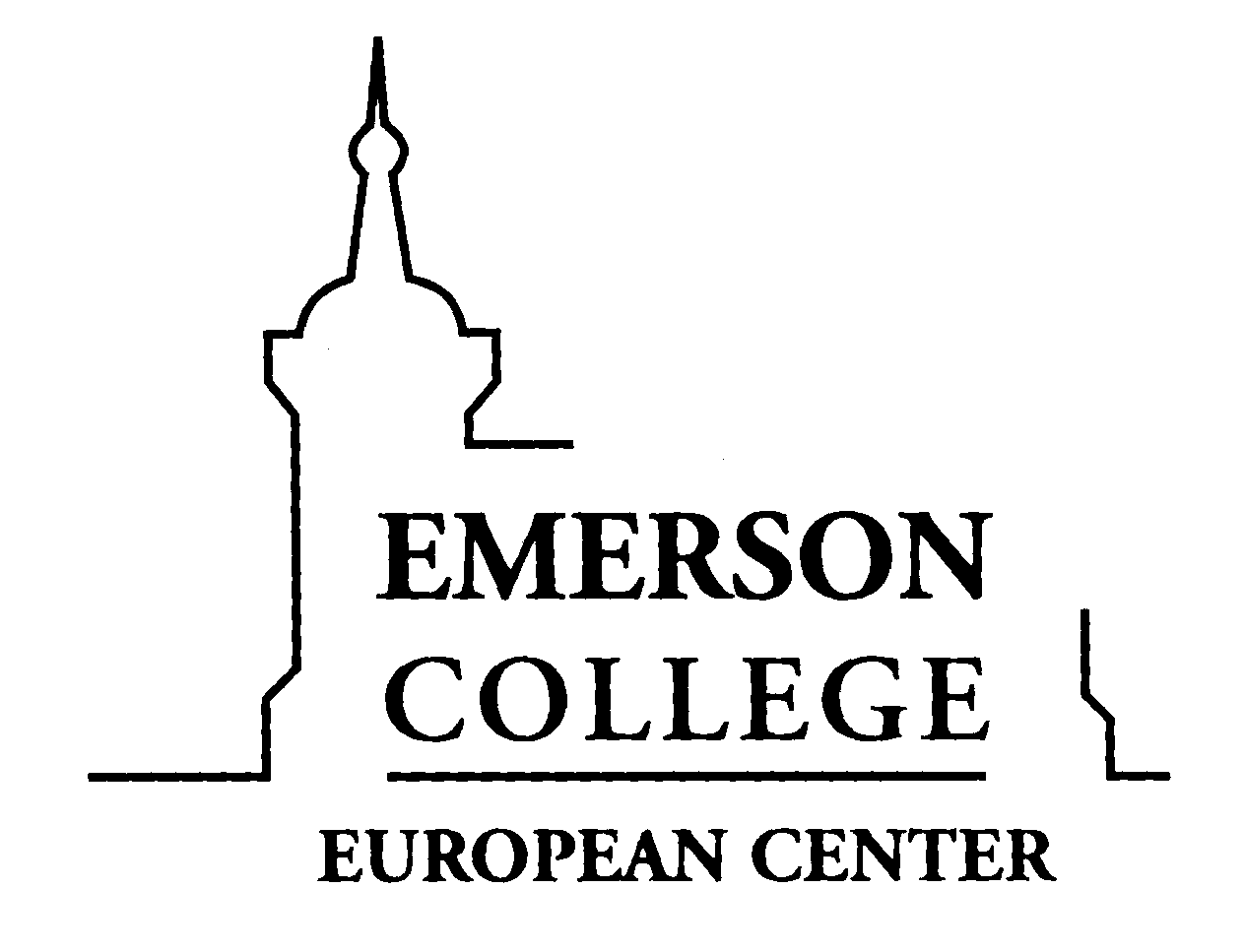Welcome to the facilities team internal website.
On this page you can find all sorts of information regarding rules, where to find what on campus, how do certain things work and manuals.
The main contact email address for the facilities department is: facilities_castle@emerson.edu
If you have a maintenance or repair request, please click here to be redirected to our maintenance system.
Table of contents:
- Fire Alarm
- Evacuation
- Lockdown
- Bomb Threat (Staff instructions)
- Emergency Response Team (Staff instructions)
- Air Raid Alarm Testing
- Checking in & out of campus
- Doors & Windows
- Electricity

Fire Alarm
If the fire alarm sounds, all persons in the buildings at that time (including residents, staff, guests, etc.) must evacuate the building immediately and proceed to the “Tiendschuur” , the Barn on your right when you enter the campus across the castle Bridge.
Staff on duty will be there to check attendance to make sure that no persons are left in the buildings.
In case of a false alarm the security guard will make an announcement.



Evacuation
evacuation can be ordered in different cases:
- fire
- water flood;
- storm damage;
- bom threat;
- gas leakage;
- order from the competent authority;
Please make sure to locate the nearest emergency exits and familiarize yourself with your immedate environment. Every room on campus has a floor plan that indicates the fastest way out of the building and an alternative way out, in case the fastest way out is blocked. In some cases the alternative way out is locked; break the glass, take the key out and open the door. Follow the green evacuation signs.
Instructions for the evacuation coordinator and on duty staff can be found here:
- Evacuation plan (Dutch)
- Evacuation plan (English)
- Floor Plans
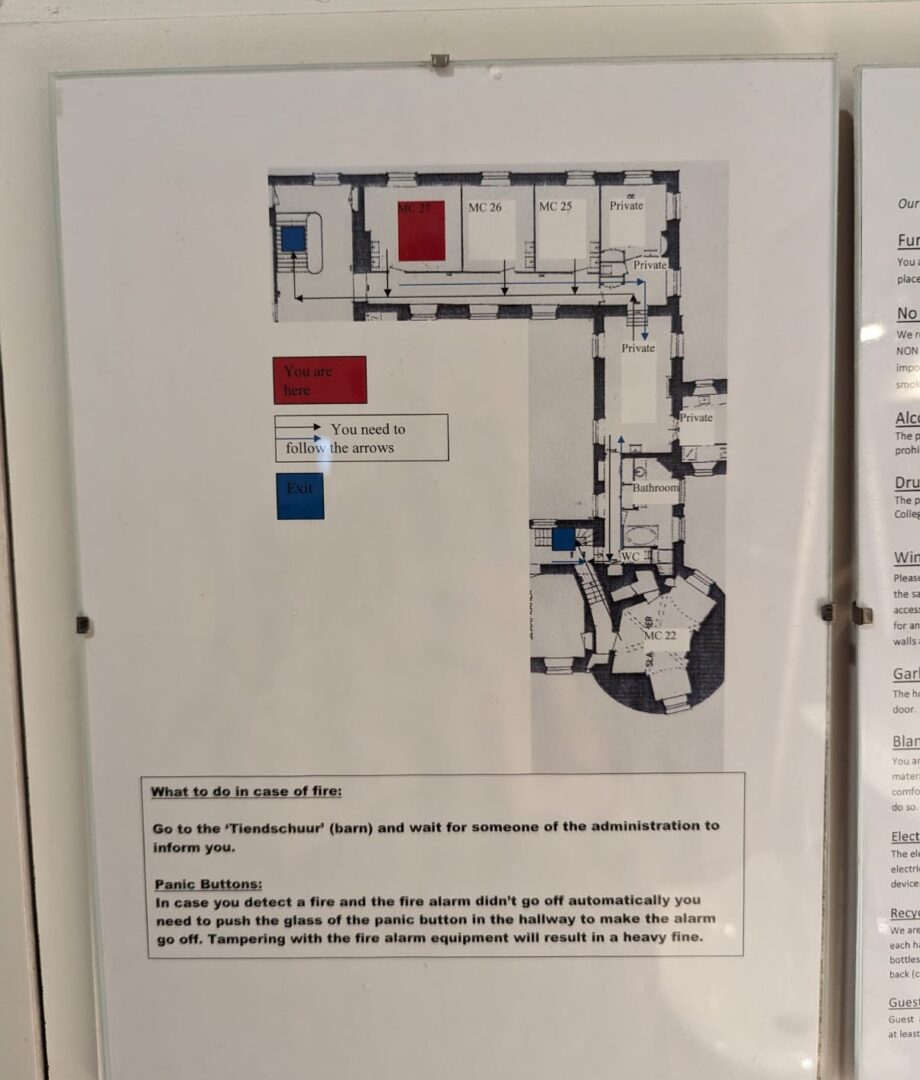
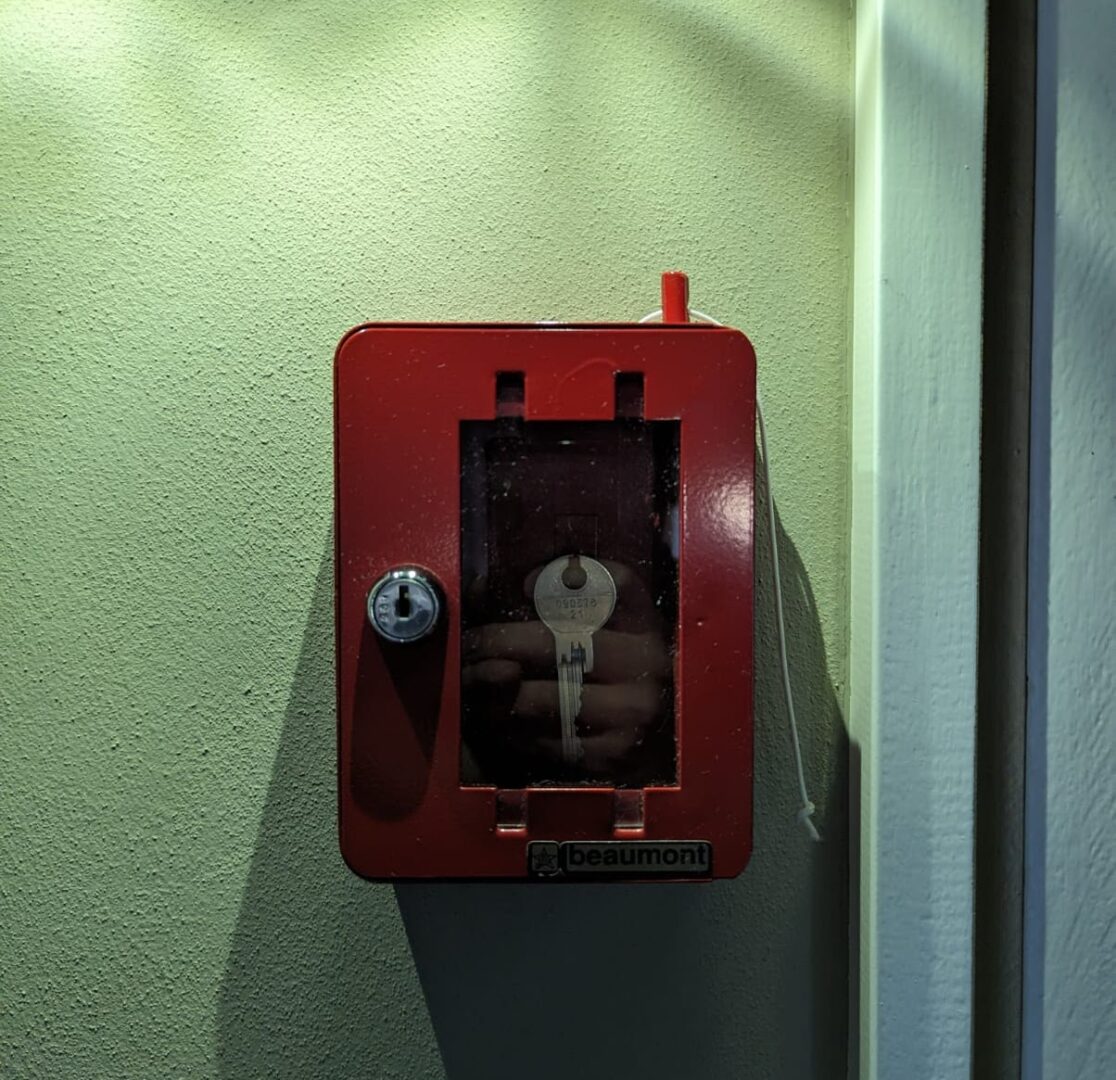
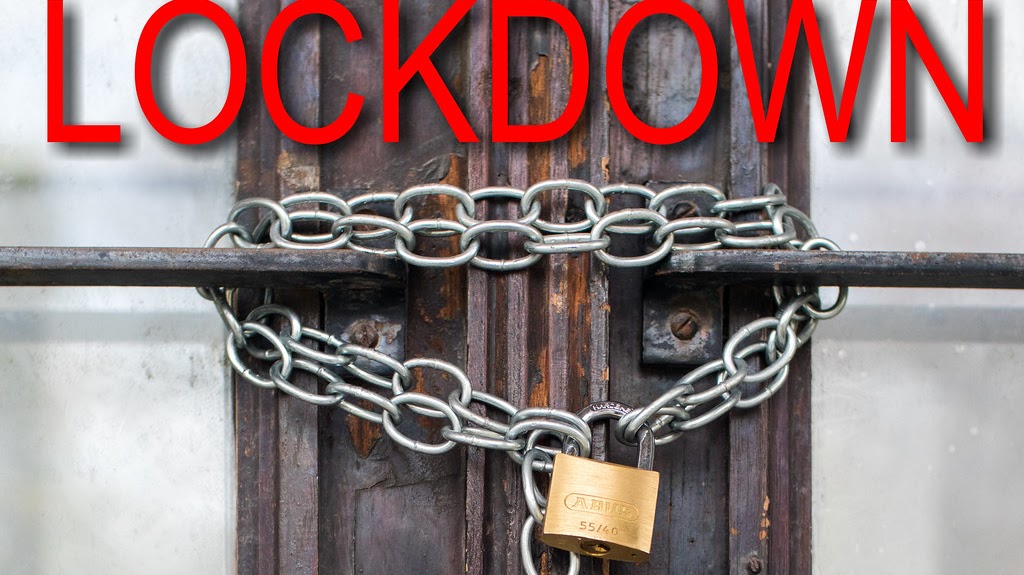
Lockdown
When you need to go into lockdown there will be a lockdown alarm and procedure.
If you encounter an emergency situation where lockdown is necessary (e.g. lone shooter or any immediate threat) you can activate the lockdown alarm by activating the yellow panic buttons. (Located in the MC, VB lounges and classroom 1)
Click on the desired link to get more information.

Bomb Threat (Staff instructions)
In case of a bombthreat please refer to the article below:
- Bombthreat (Staff instructions) (Dutch)
- Bombthreat (Staff instructions) (English)

Emergency Response Team (Staff instructions)
Click below for the organisational chart of the Emergency Response Team:

Air Raid Alarm Testing
Every first monday of the month at 12.00 PM the air raid alarm will bet tested in the Netherlands.
When you hear the air raid alarm on this specific day and time you don’t have to do anything. This is purely to test all the alarms in the country.
Click the link below to listen to the Dutch air raid alarm:
If you hear it at any other given moment immediately head inside and close all doors and windows and wait for further instructions!

Checking in & out of campus
It is very important that you check in and out on campus.
The reason for this is so that in case of an emergency staff on duty and the Security staff immediately can check peoples’ presence.
There are 2 check-in keyfob readers and 2 check-out keyfob readers.
Check-in:
- On the left side of the driveway when you enter the castle
- On the right side of the driveway when you enter the castle attached to the night entrance gate.
Check-out:
- On the left side of the driveway when you leave the castle on both sides of the pole (the one closest tot the security officers office opens the night gate when you want to leave)

Doors & Windows
The entrance doors to the castle are all equipped with keyfob readers on the outside to open them. On the inside they are operated with a “normal” doorknob.
Make sure to close windows, after you opened them, at the 1st floor if you leave the space your in to prevent unauthorized persons to enter the building
Almost all the windows in your rooms can be opened, but it is important to take care of your safety (as some windows are quite low to the floor there is a risk of falling out; Due to the historical nature of the castle we are not allowed to put in railings)!
That’s why it’s not allowed to:
- Sit or stand in an open window
- Climb out of a window
- Leave your window open (when you are traveling or leave your room for a longer time)
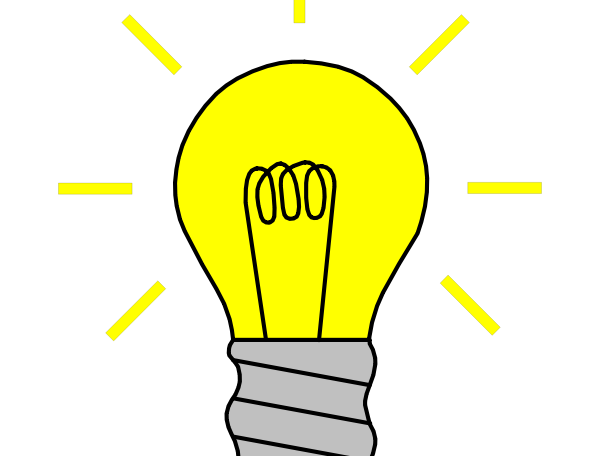
Electricity
The power grid in the Netherlands is operating on 230V AC. The U.S. standard is 120V AC.
Also the plugs and wall outlets are different. Therefore every room is equipped with one adapter per bed space to plug your own U.S. device into a Dutch wall socket. It is very important to first check if your device is suitable for the 230V power grid in the Netherlands!
If you are not sure if your device is suitable for this, don’t plug it in and ask the facilities team if they can check it for you. You can look for Ivo or Robbin or send an e-mail to facilities_castle@emerson.edu.
Using the wrong electrical devices in our power grid is fire hazard #1!
Do not use in any circumstance a U.S. powerstrip or converter! These are not fit for the Dutch power grid!
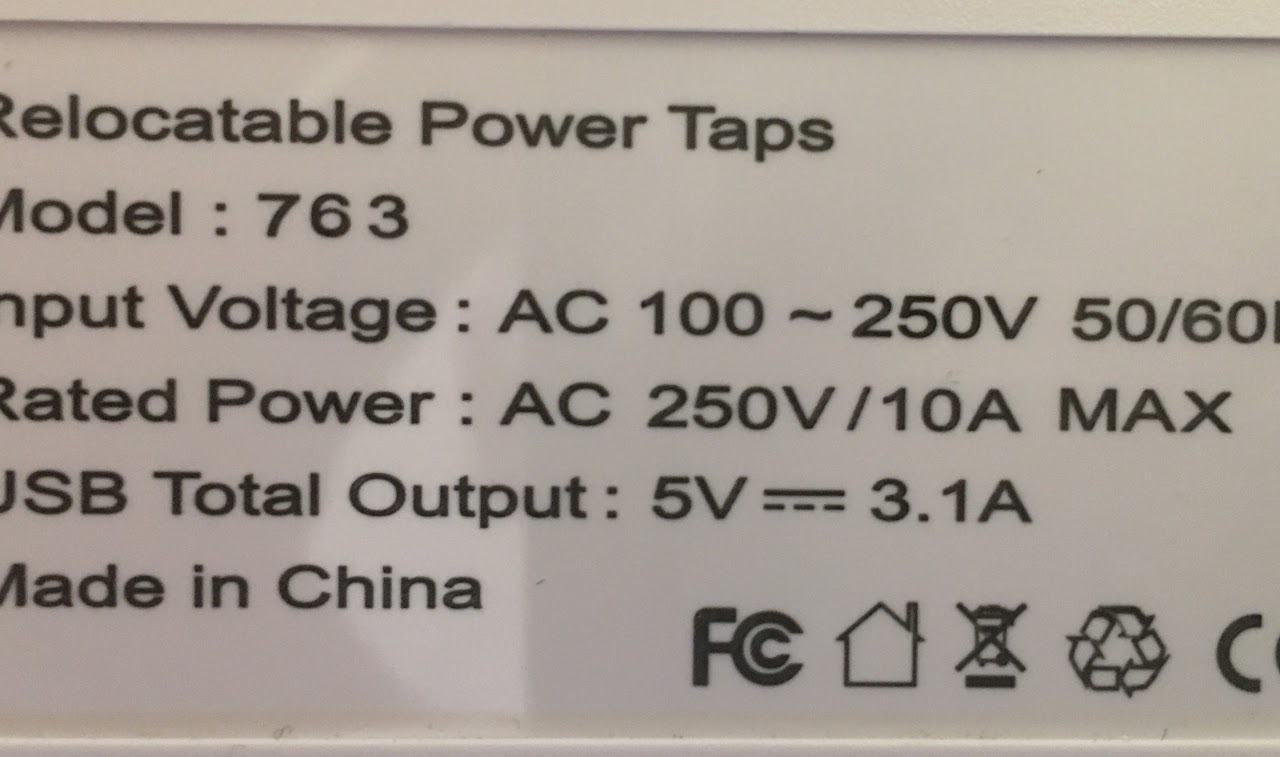
When you bring your US electrical device it’s important that you check the input voltage.
Every electrical device has voltage input information on the device. If the input is up to 230v an adaptor to adapt the US plug to the EU outlet will do.
If the input voltage is only up to 120v it is prohibited to use this device! (Exceptions can be made, please send your request to facilities_castle@emerson.edu)
Every room is equipped with:
– EU -> US power adapter (per bed space)
– Hair dryer (per room)
– Fan (per room)